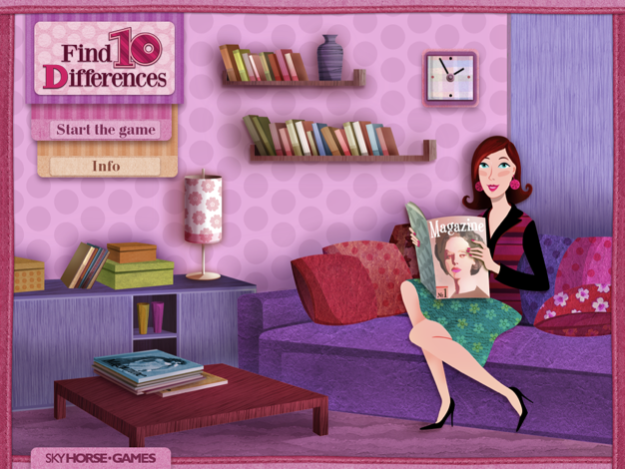Find 10 Differences Free 1.0.4
Free Version
Publisher Description
Have you got the eye for picking details? Find out here
A fascinating game that has captivated entire families all over the world for many generations past, spot the difference between two pictures that look identical at first glance. But wait! Look closely, give it another closer look and you will be gripped in a thrilling game that will have you doubting what you really see. With more than 100 side by side images to play with, this is a game that will keep you pleasantly occupied for many hours. Each set of images will contain ten differences for you to spot. The differences can be anything from a little variation in color, to missing items. You can advance your way up to four levels of complexity. Start your adventure now. How many differences can YOU spot from this exciting collection of whimsical and wonderful illustrations?
- Over 50 exciting clarity pictures
- User friendly interface
- Soothing background music
- Four levels of stimulating complexity
- Ad-supported
Apr 24, 2013
Version 1.0.4
New pictrures
About Find 10 Differences Free
Find 10 Differences Free is a free app for iOS published in the Action list of apps, part of Games & Entertainment.
The company that develops Find 10 Differences Free is VLADIMIR KRUCHININ. The latest version released by its developer is 1.0.4.
To install Find 10 Differences Free on your iOS device, just click the green Continue To App button above to start the installation process. The app is listed on our website since 2013-04-24 and was downloaded 3 times. We have already checked if the download link is safe, however for your own protection we recommend that you scan the downloaded app with your antivirus. Your antivirus may detect the Find 10 Differences Free as malware if the download link is broken.
How to install Find 10 Differences Free on your iOS device:
- Click on the Continue To App button on our website. This will redirect you to the App Store.
- Once the Find 10 Differences Free is shown in the iTunes listing of your iOS device, you can start its download and installation. Tap on the GET button to the right of the app to start downloading it.
- If you are not logged-in the iOS appstore app, you'll be prompted for your your Apple ID and/or password.
- After Find 10 Differences Free is downloaded, you'll see an INSTALL button to the right. Tap on it to start the actual installation of the iOS app.
- Once installation is finished you can tap on the OPEN button to start it. Its icon will also be added to your device home screen.